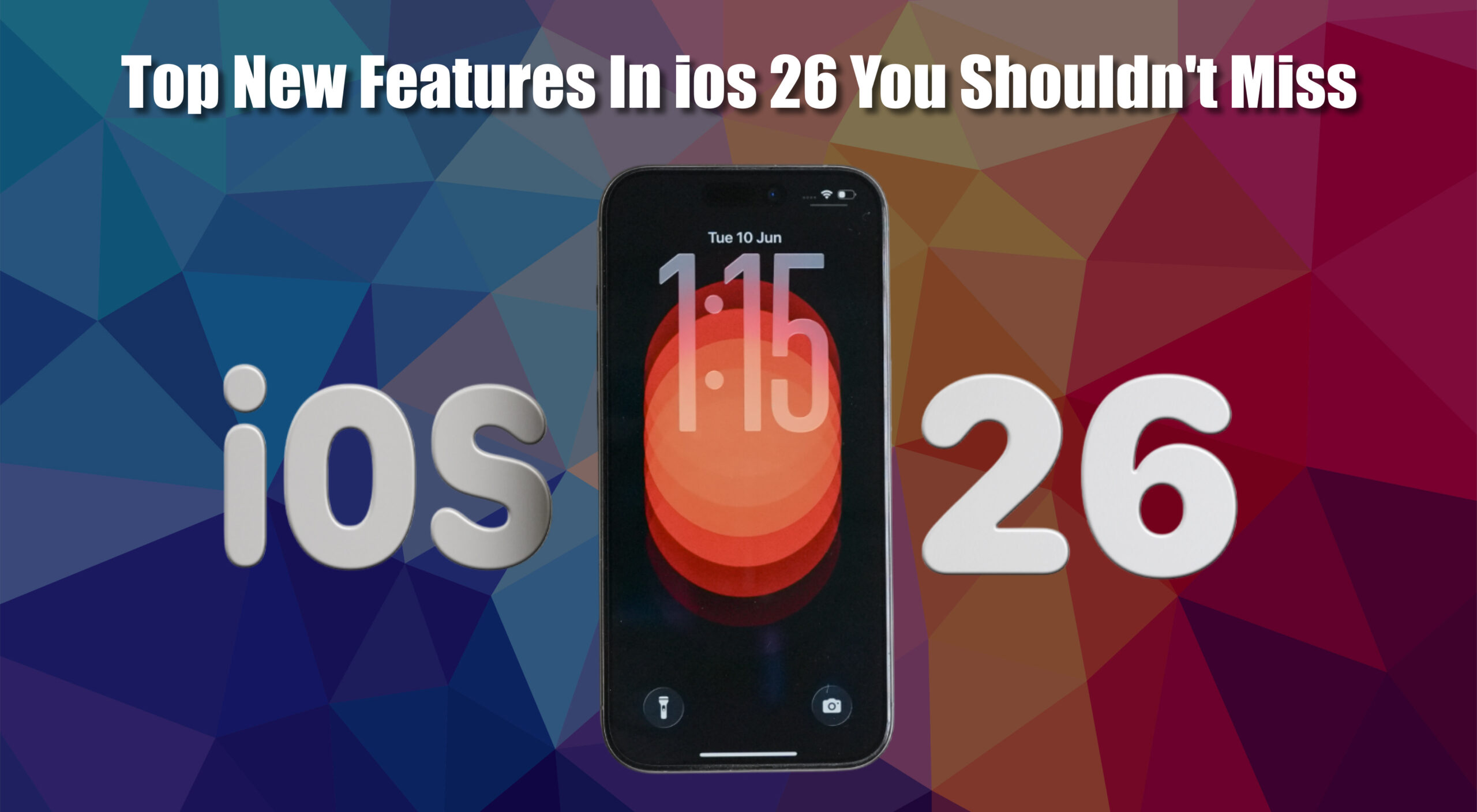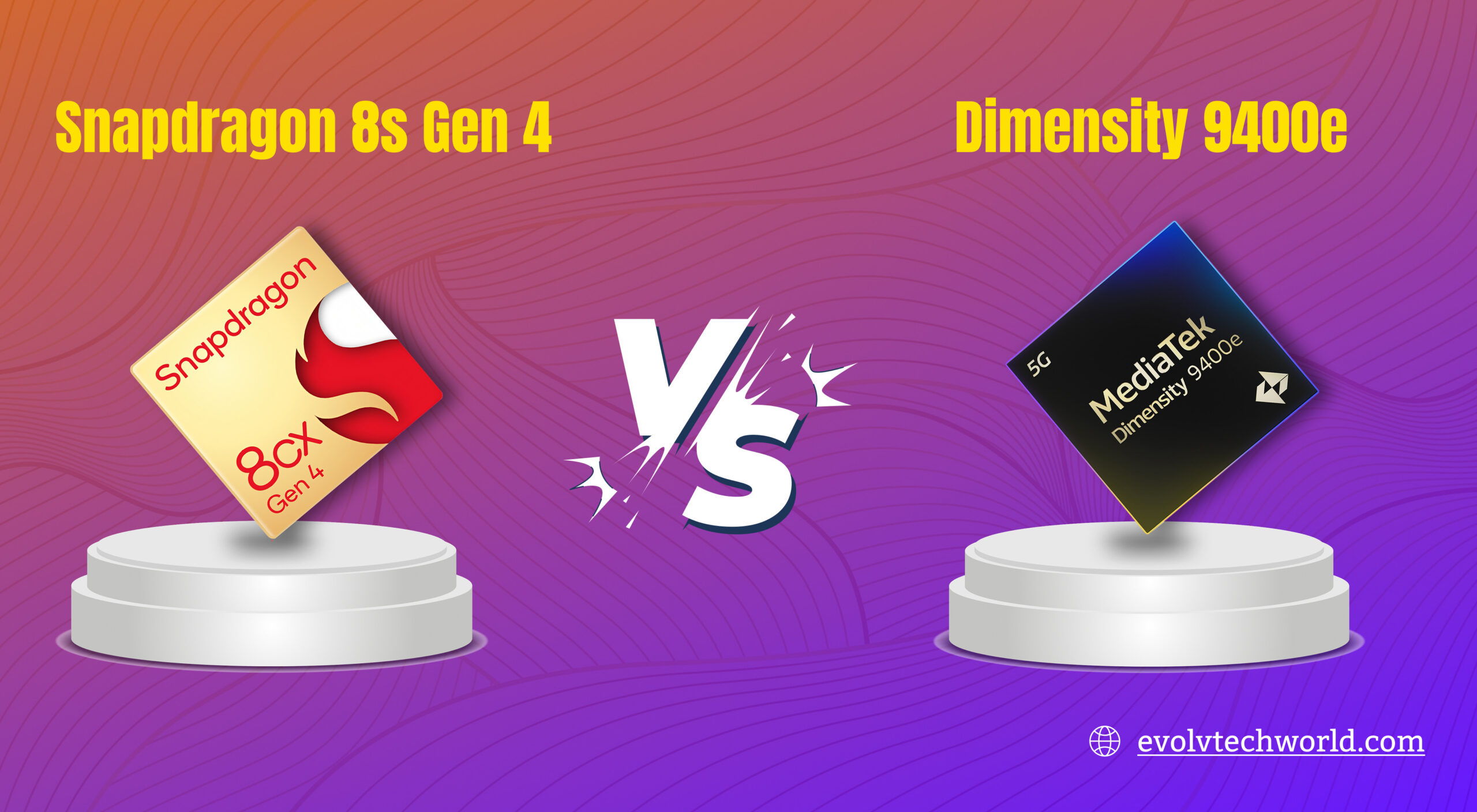Smartphones are very powerful devices and most of the time, they also serve as our main mode of communication, productivity and entertainment. Nonetheless, one frequent problem a lot of users face is phone overheating. It’s to be expected when a phone gets a little warm during heavy work or charging, but continuous or heavy overheating might indicate a more serious issue that can affect performance, battery life or even user safety.
This piece will discuss the most frequent causes of phones overheating and offer effective solutions to deal with and steer clear of this problem.
Common Causes of Phone Overheating
1. Heavy Usage or Demanding Applications
Contemporary smartphones have powerful processors that can support sophisticated apps, such as high-performance mobile games, video editors and augmented reality platforms. When these kinds of apps are used continuously, they make high demands on the central processing unit (CPU) and graphics processing unit (GPU), causing them to generate more heat.
Examples of demanding apps:
- 3D games (e.g., PUBG Mobile, Genshin Impact)
- Video streaming or editing software (e.g., Adobe Premiere Rush)
- Augmented reality and virtual reality applications
2. Background Processes and App Multitasking
Smartphones do support multitasking, but having too many apps open at once or leaving lots of apps running in the background can be hard on the processor and memory. This extra load can produce heat more than usual.
Some apps also continue to run background processes like syncing information, updating content or location tracking, all of which can cause overheating.
3. Environmental Temperature and Sun Exposure
Holding a smartphone outside in the sun or in a warm setting (e.g., within a parked automobile) allows the phone to take in heat from the surroundings, adding to any heat generated within the phone during use. Heavy outdoor temperatures can also diminish the phone’s capacity to naturally dissipate heat.
4. Charging Practices
Heat is produced naturally by charging. But overcharging (keeping the device plugged in for hours after it has hit 100%), frequently using fast chargers or charging the phone under a blanket or pillow can retain the heat. Third-party cables or chargers that are not approved by the manufacturer can also yield erratic current, making overheating more likely.
5. Hardware or Battery Malfunctions
Phone batteries lose their energy over time. An exhausted battery can produce high temperatures from chemical reactions inside it or from poor energy conversion. Malfunctions in the internal components such as the processor, motherboard or internal sensors can also result in unusual heat production.
Symptoms of a malfunctioning battery are:
- Rapid battery depletion
- Swelling or bulging
- Random shutdowns
6. Software Glitches and Malware
A system bug or suboptimally optimized app updates may cause performance problems that force the processor to do extra work. Just like that, malware or clandestine background processes consume resources without the user’s awareness, leading the phone to become overheated.
7. Weak Signal or Constant Network Searching
When a smartphone has trouble holding a network connection in weak reception areas, it boosts the power delivered to the modem and antenna in an effort to find signal. The activity can result in overheating, particularly during extended periods of unstable connectivity.
8. Prolonged Use of the Camera
Using the camera for extended periods such as recording high-definition videos, video conferencing or using the flash repeatedly can heat the phone. The image processing software, sensor activity and screen brightness during camera use all contribute to the temperature increase.
Effective Fixes and Preventive Measures
1. Close Unused Applications
Monitor which apps are running and close those that are not in use. This reduces background activity and processor load.
How to do it:
- On most phones, open the task manager or recent apps screen and swipe away unused applications.
2. Restart the Device
Restarting your phone can clear memory, shut down background processes and provide temporary relief from overheating. It’s a simple and effective first step when overheating occurs.
3. Avoid Using the Phone While Charging
Use of your phone when charging it makes power consumption and heat generation at the same time. Allowing it to charge without any interaction can greatly minimize temperature buildup.
4. Take Off the Phone Case When Charging
Some cases, particularly thick or poorly ventilated ones, can be heat traps. Taking it off while charging it promotes greater air flow and cooling.
5. Turn On Battery Saver or Low Power Mode
Battery saver modes decrease background usage, screen brightness and CPU performance, all of which can lead to heat decrease. It is particularly helpful when the phone starts to get warm or in warm places.
6. Update Software Regularly
Software updates usually contain performance enhancements and bug fixes that can improve how your phone processes tasks and manages power.
How to check for updates:
- On Android: Settings → System → Software Update
- On iOS: Settings → General → Software Update
7. Use Official or Certified Charging Equipment
Charge your phone using only manufacturer-recommended charging cables and adapters. Certified accessories provide reliable power and have built-in safety mechanisms to avoid overheating.
8. Monitor App Behavior and Permissions
Download an app to track CPU and battery usage (for example, AccuBattery, CPU-Z). Remove or limit apps that use too much resources in the background.
9. Factory Reset (if necessary)
If overheating continues after attempting the above steps and particularly if you suspect malware or software corruption, a factory reset might be helpful. This removes all data and brings the device back to original settings.
Important: Save all critical files and data before attempting a reset.
Long-Term Strategies for Maintaining Your Phone’s Cool
- Place your phone away from direct sunlight and heat sources.
- Decrease screen brightness and decrease screen timeout options.
- Disable Bluetooth, GPS and Wi-Fi when not in use.
- Steer clear of gaming or video watching for extended times in hot climates.
- Clean charging ports and vents to avoid dust accumulation every now and then.
When to Call in the Experts
If your phone keeps overheating repeatedly, shows symptoms of battery swelling or shuts down randomly, professional examination is recommended. These may be signs of severe hardware or battery issues that need repair or replacement.
Go to a qualified service center to ensure accurate diagnosis and avoid potential risks like electrical damage or fire.
Conclusion
Phone overheating may be due to a variety of reasons, starting from easy user habits up to more severe hardware or software issues. Thankfully, many of them can easily be fixed by adjusting a few things or doing some best practices. By knowing the underlying reasons and applying the corresponding remedies, users can make their devices run safely and efficiently, extending their lifespan and keeping them in peak condition.