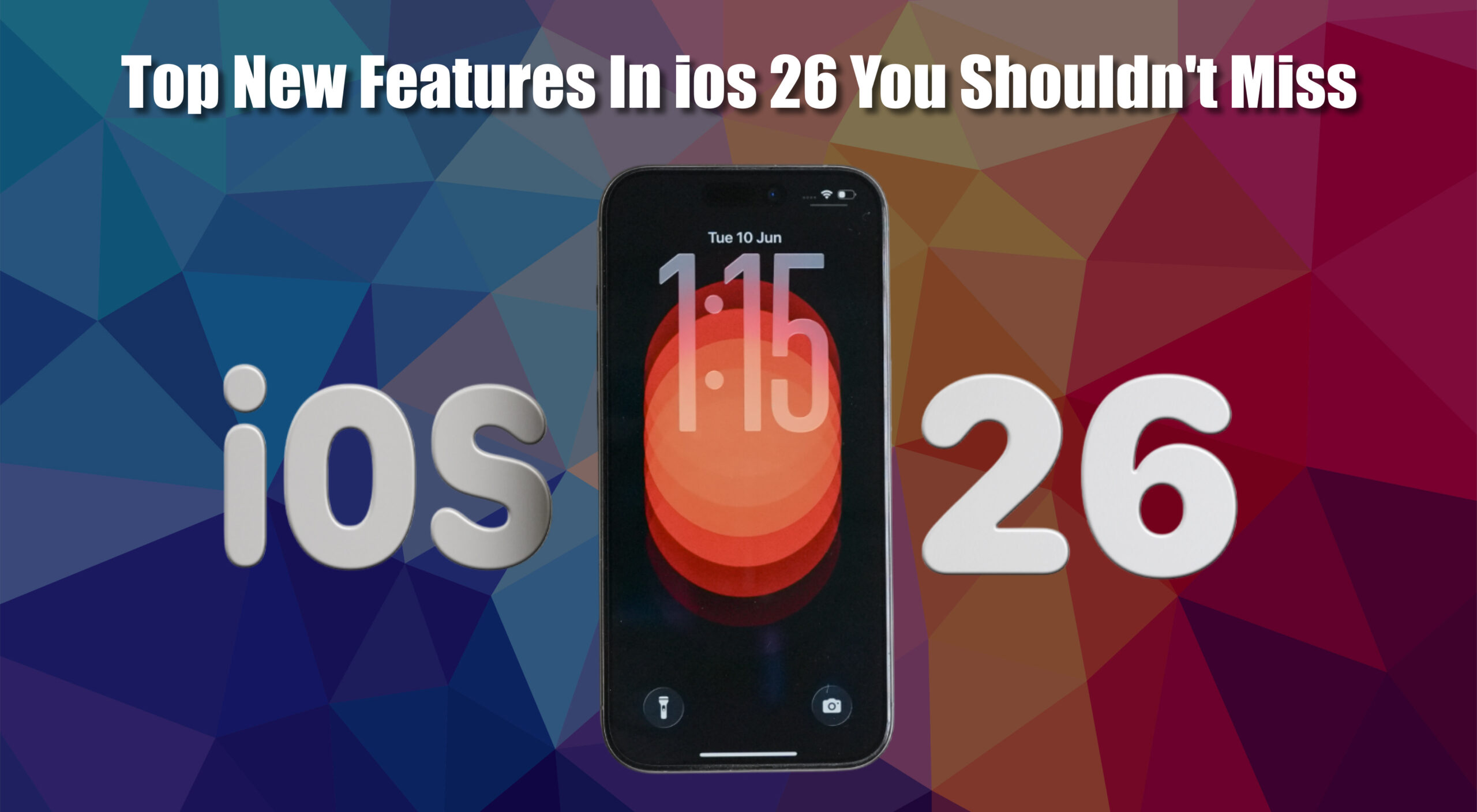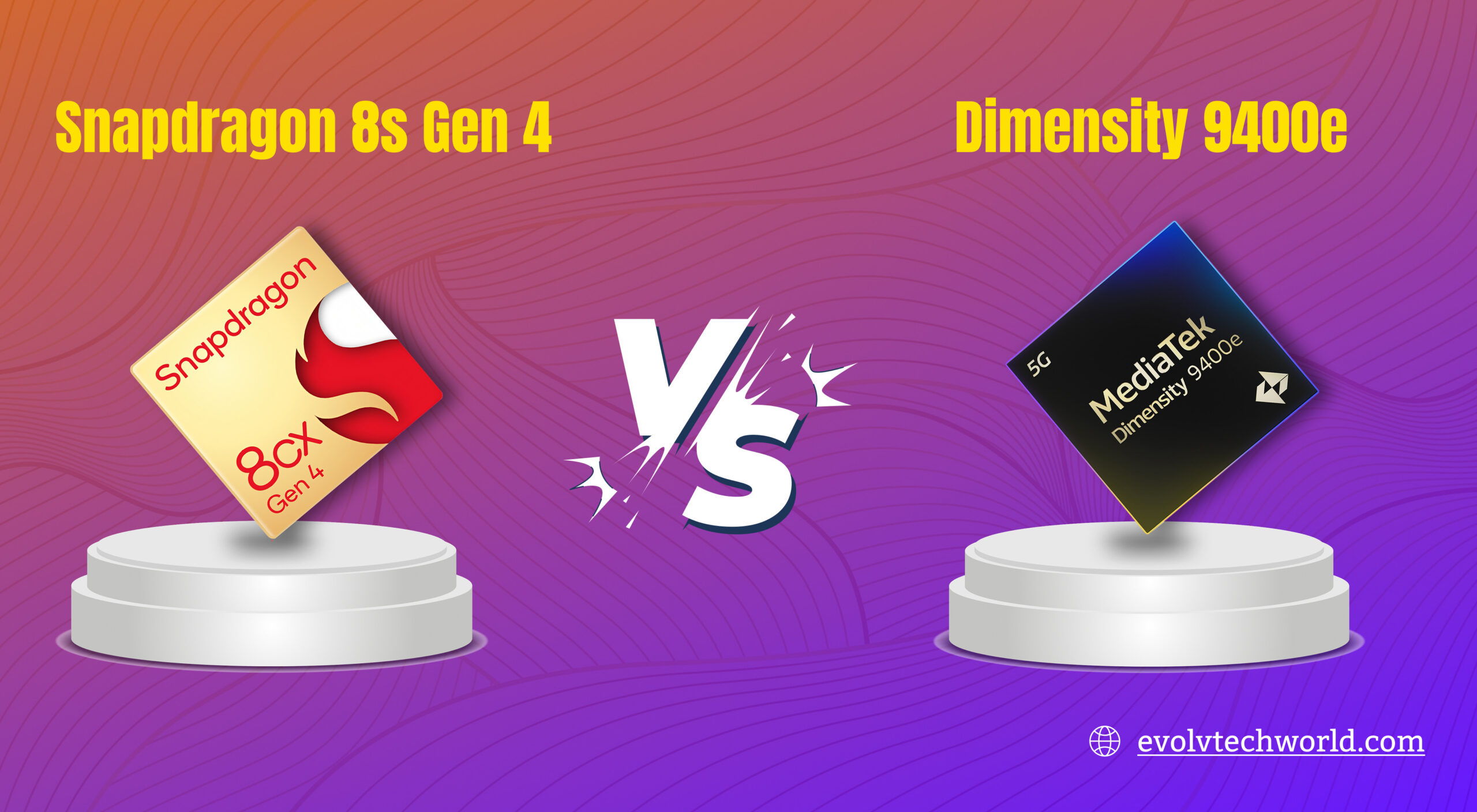Let us buckle up as Apple has introduced its jaw dropping iOS 26 features as it is not another software update it is a whole new way to use your iPhone. Imagine your screen turning into sleek, frosted glass that reflects and reacts to how you move your phone that is the brand new Liquid Glass design taking your device from flat to futuristic. But it’s not just about looks.
So let us have a look into the article and see what are are these new features in Apple’s iSO 26 that everyone is talking about because it says that your iPhone just got cooler, smarter and way more intuitive.
The Best New iOS 26 Features for iPhone Users
1. A Breathtaking Makeover: Liquid Glass Design
- Apple redesigned its look and feel on every platform, unveiling Liquid Glass a stunning, transparent interface that reflects and refracts behind-it elements.
- App icons, widgets, Lock Screen, Control Center, even Safari and Camera all boast this glassy, kinetic effect.
- The Lock Screen receives additional depth: the time changes location around your subject photo and gentle 3D motion effects spring to life as you move the phone.
2. Redesigned Lock & Home Screens
- Lock Screen imagery now comes alive, with time moving and photo parallax adding real depth to your screen.
- Home Screen icons can be light- or dark-tinted or completely transparent for a clean “clear” glass appearance.
- Throughout the system, UI is reduced, allowing your content to shine with everything else gracefully translucent.
3. Apple Intelligence: Smarter Than Ever
- Live Translate in real-time on Phone calls, FaceTime and iMessage translate text or voice on the spot.
- Visual Intelligence understands what’s on your display or on screen in the camera view: recognize objects, browse, book appointments, search for anything.
- NoelGenMoji + Image Playground have access to AI (including ChatGPT): mix emojis, use creative backgrounds, create custom stickers and images.
- Shortcuts become more intelligent summarize text, create images, provide responses, all based on on-device AI.
- Smart Reminders scan automatically for to-dos, shopping lists and appointments in emails and messages.
Also Read: Apple Watch vs. Samsung Galaxy vs. Fitbit
4. Next-Generation Privacy & Call Management
- Call Screening for unknown callers the system asks them for name/reason to ring, then displays a transcript.
- Hold Assist kicks in when you’re placed on hold, only alerting you when an actual person picks up—no more interminable hold music.
5. CarPlay Smarts & Safety
- Complete AirPlay video support in parked vehicles—stream YouTube, Apple TV+ and more onto your car’s screen.
- Smart Display Zoom adapts CarPlay UI to irregular screen shapes or sizes—more attractive and streamlined.
- CarPlay Ultra, introduced in high-end cars such as Aston Martin, leverages Liquid Glass to directly command climate, seat configuration, radio, on all onboard displays.
- Maintains context-aware tapbacks, Live Activities and clean-cut notifications for safer driving.
6. App-Specific Highlights
- Messages & Phone: Group polls, personalized backgrounds, unknown-sender folders, Apple Cash in chat and improved call UI.
- Apple Music: “AutoMix” auto-DJs your playlist with beat-matched transitions, live lyric translations + pronunciation guides.
- Maps: Gets to know your routine, marks usual traffic delays and offers proactive route suggestions.
- Wallet: Improved boarding passes with Live Maps, luggage tracking and one day digital passports.
- Photos: Back to a two-tab browsing design (“Library” & “Collections”) and 3D parallax-style photo viewing.
- Notes & Reminders: Can now import calls in voice‑to‑text, export in Markdown and automatically schedule tasks.
- Battery Settings: “Adaptive Power” saves battery, graph view of usage patterns and estimates of time to a full charge.
- Games app: New unified hub for all games and Apple Arcade with events tracking, friend invitations and a unified gaming experience.
- Accessibility: New features such as Braille access, system-wide Reader, enhanced Live‑Listen and additional assistive tools for everyone.
7. Compatibility & Rollout Timing
- Supported devices: Compatible with iPhone 11 and later (including iPhone SE 2nd‑gen), but high-end AI features require the A17 Pro chip in iPhone 15 Pro and later.
- Beta schedule: Developer beta now available; public beta due in July 2025.
- General release: Official public release expected in September 2025, with the iPhone 16/17.
In Summary
iOS 26 is one of Apple’s most dramatic updates yet—offering a visually stunning Liquid Glass redesign, powerful on-device AI across communication, creativity and car integration and privacy-first call tools. It unifies the look and feel across Apple ecosystems while delivering genuinely useful innovations. If you’ve got a compatible device, this is a must-have upgrade.