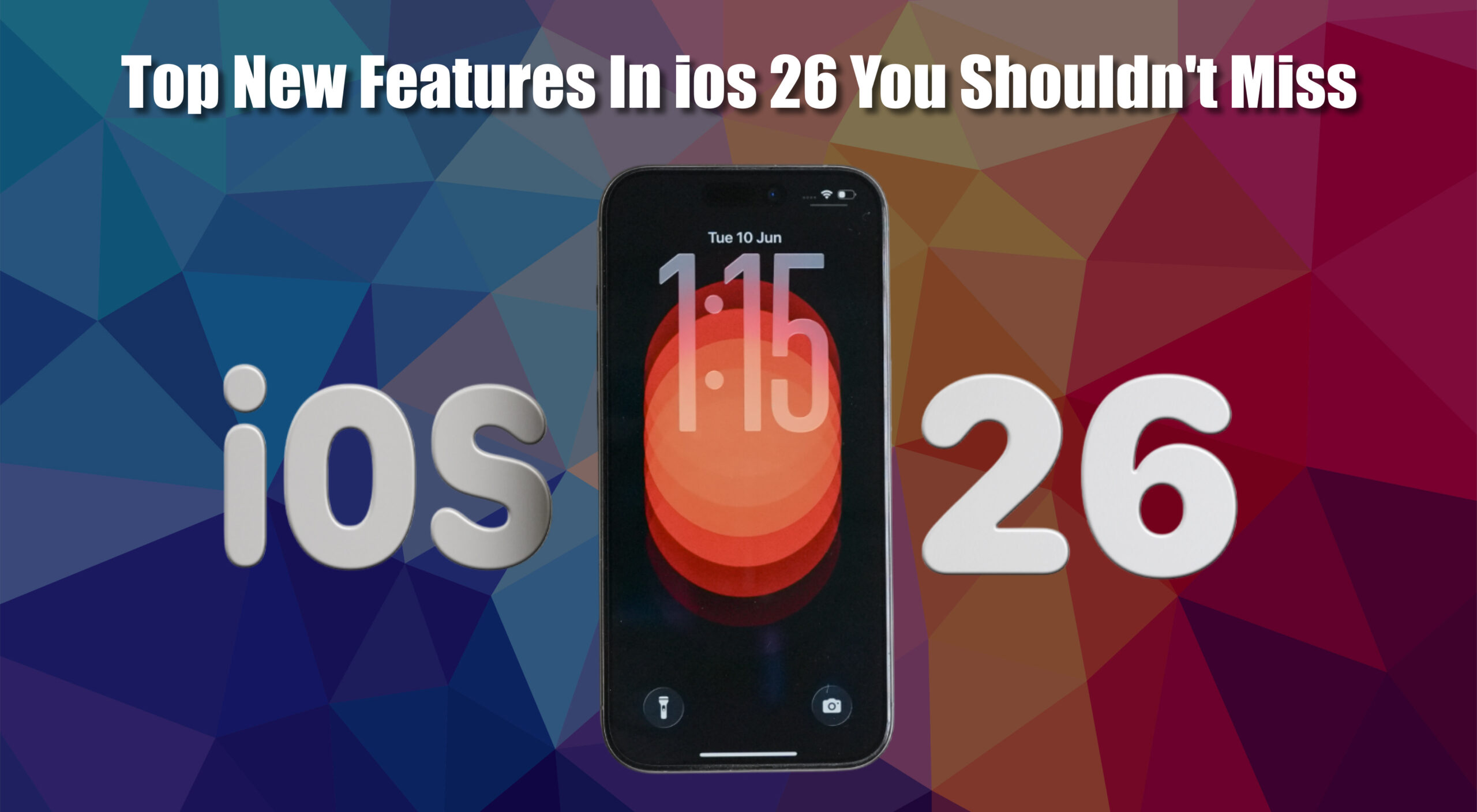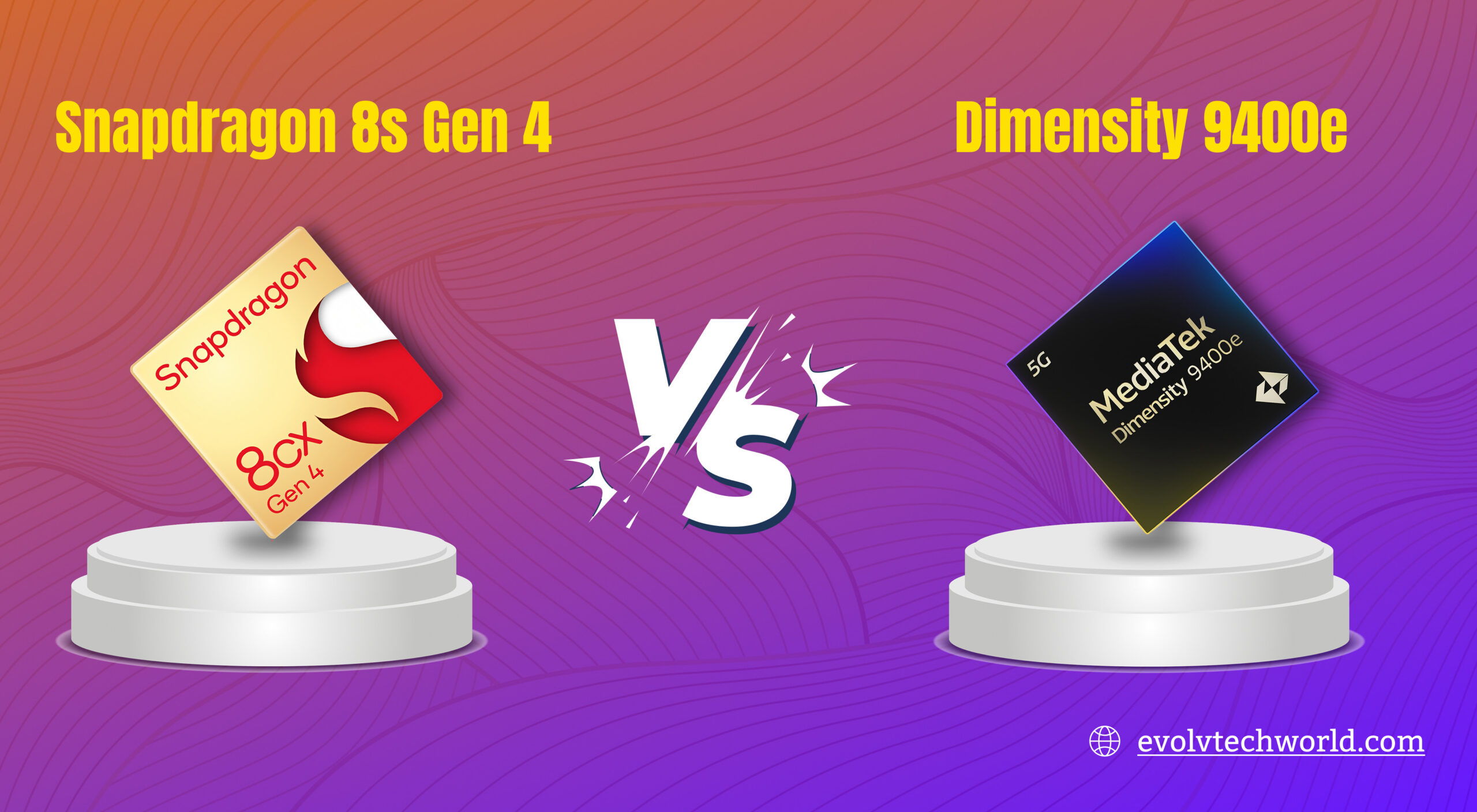Instagram is among the most widely used social media apps on the planet, but even the best of them have off days. If you have suddenly found yourself greeted by an empty feed, viewing “Could not refresh” or watching your Reels not load, you’re likely wondering: Is Instagram down or am I just me?
In this article, we will be breaking down how to determine if Instagram is having a platform-wide outage, why it happens and what to do if the app won’t load on your side.
How to Check If Instagram Is Down
1. Use a Real-Time Outage Checker
Tools such as DownDetector and Is It Down Right Now collect user reports to locate outages in real time. These tools typically surge with user reports if Instagram is down worldwide or in your locale.
2. Use Instagram-Specific Tools
Pages such as Viralyft’s Instagram Down Tool are designed to detect service disruption for Instagram only, providing rapid insight without additional noise.
Also Read: Why X not Working ”Oops, Something Went Wrong” Error Explained
3. Look at Twitter/X and Other Social Media
Look up hashtags such as #InstagramDown or #IGDown on X (also known as Twitter). Users usually tweet instant reactions when the app breaks down and these may verify whether you’re alone or join a larger issue.
4. Review Meta’s Official Status Page
Instagram is a part of Meta and you can review Meta’s official status page to determine if there is a recognized issue with Instagram, Facebook, WhatsAppor other Meta products.
Common Signs Instagram Might Be Down
If you are noticing any of the following issues, Instagram could be partially or fully down:
- Feed would not load or refresh
- Cannot upload stories or posts
- Reels freeze or buffer infinitely
- You are suddenly logged out or cannot log in
- Messages are failing to send or receive
What to Do If Instagram Is not Working for You
1. Restart the App
Quit the Instagram app entirely and relaunch it. A fresh start drains temporary memory problems that may be slowing down performance. If the app froze or crashed during a previous session, restarting usually reloads those hung processes immediately.
2. Update the App
Go to the App Store or Google Play and see if there are updates. Developers also release periodic fixes for bugs and performance problems. Outdated versions can be incompatible with Instagram’s newest server updates, causing unexpected behavior.
3. Clear Cache (Android users only)
Navigate to Settings > Apps > Instagram > Storage > Clear Cache. This removes broken or outdated temporary files. Clearing cache can speed up loading and fix problems like feed errors or broken image previews.
4. Switch Networks
Change from Wi-Fi to mobile data or vice versa, to eliminate network-related issues. Sometimes, a router-level block, firewall or weak signal can interrupt connectivity to Instagram servers.
5. Reinstall Instagram
Uninstall the app and then reinstall it from your app store. This resets all app settings and clears deep-rooted issues. It also ensures that you are using the most recent, stable version while removing corrupted background data.
Why Instagram Goes Down
Instagram outages can happen for several reasons:
- Server Overload: During peak usage (e.g., global events), servers can get overwhelmed.
- Technical Issues: Flaws added through new updates can create instability.
- Security Problems: Almost never, downtime occurs due to security incidents or DDoS attacks.
- Maintenance by Schedule: At times, Instagram temporarily takes services offline for upgrades or backend repairs.
Conclusion
It is infuriating when Instagram does not work, particularly if you are a business influencer or merely trying to remain in touch. But the trick is not to panic—use trusted tools to verify an outage and if it is contained, attempt the suggested resolutions.
The next time your feed refuses to refresh, you will know what to do and whether the problem is with Instagram or your device.