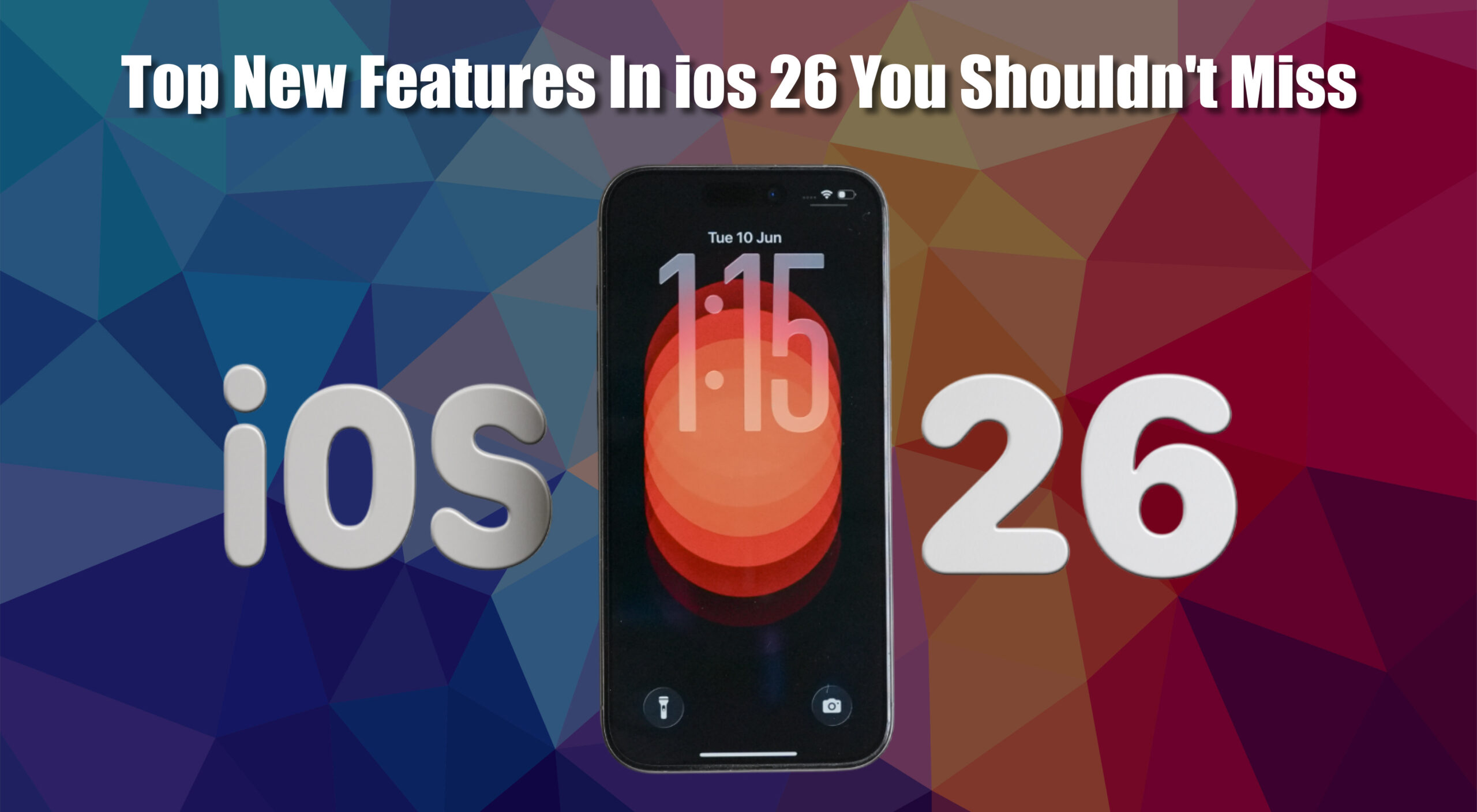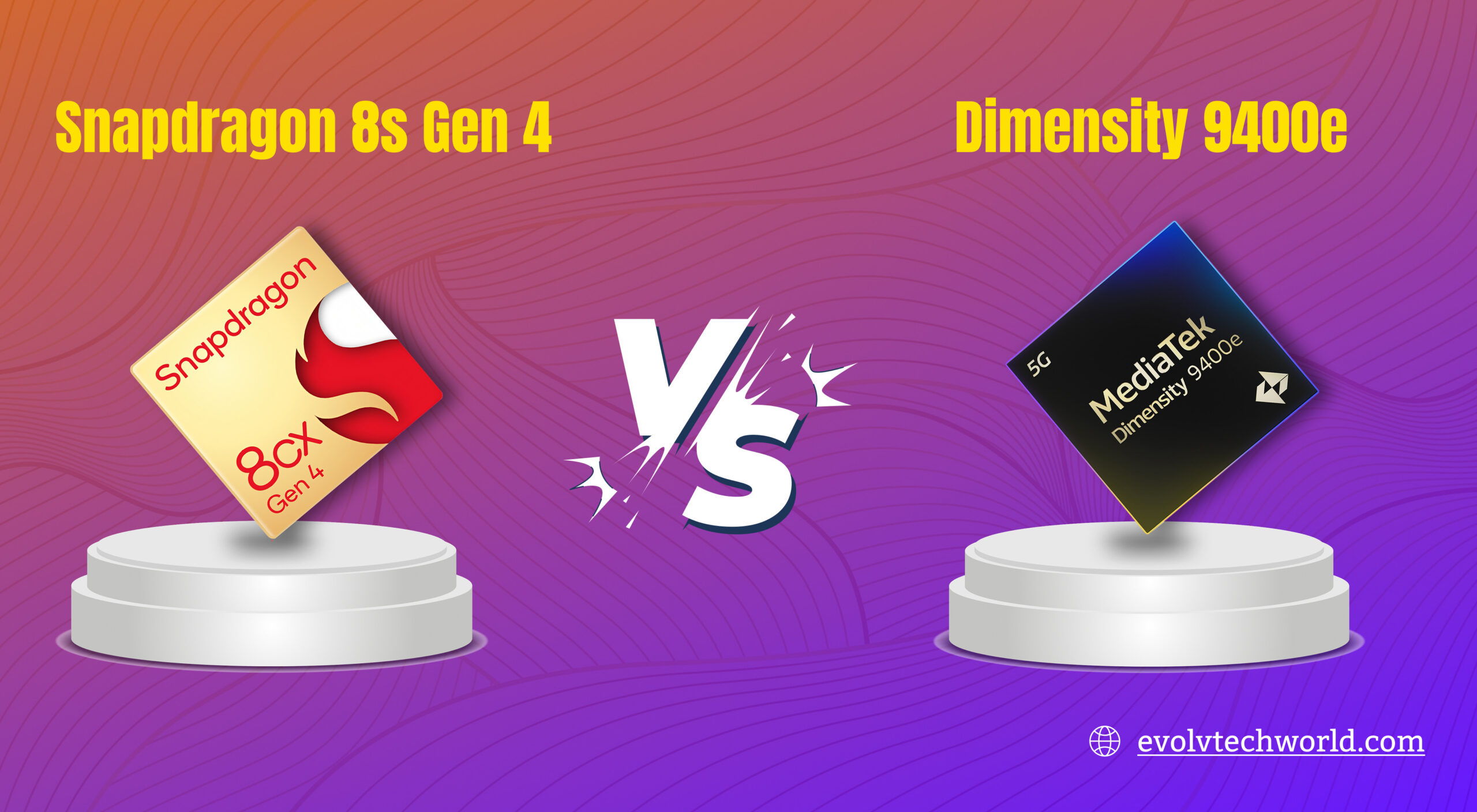Is your phone feeling slow these days? Do apps takes longer times to open, swiping feels hard and even the camera takes forever to load? Do not worry you might not need a new phone just yet. Over the time all smartphones gets slower but there are easy things you can do to make your old phone faster. In this article we will have a look into these five simple ways to speed up your old phone and make it feel quicker again.
Easy Ways to Speed Up your Old Phones
1. Clear Cache and Junk Files
Your phone builds up a lot of temporary files, cached data and digital detritus over time which can make things slow. Clearing out these files every so often can liberate storage and make things run faster.
How to do it:
- On Android, go to Settings > Storage > Cached data and clear it. Alternatively, you can use apps like Files by Google or SD Maid to clear out unwanted files.
- On iPhones, there’s no single one-click cache clearing but you can offload unused apps from Settings > General > iPhone Storage and remove Safari’s cache
2. Uninstall or Disable Unused Apps
The game that you played that one time six months ago? Or the 10 photo editing apps you experimented with but never use? Such apps tend to have background processes, consume RAM and use valuable storage.
Tip:
Remove unused apps that you haven’t used recently. For apps that cannot be uninstalled and by turning them off it prevents them from running in the background.
Also Read: Why Is My Phone Overheating? Common Causes and Fixes
3. Update Your Phone’s Software
Not only do software updates add new features they also repair bugs, make the phone more efficient and manage memory better. Manufacturers usually release performance updates, particularly for older phones.
Look for updates:
- Go to Settings > System > Software Update on Android or Settings > General > Software Update on iOS.
- Even if your phone is no longer being updated with major updates, make sure you have the latest version available so you can get the best out of it.
4. Reduce or Turn Off Animations
Gaudy animations and transitions are pretty to look at, but they slow things down particularly on older phones with less power under the hood.
On Android:
- Turn on Developer Options (touch Build Number 7 times under Settings > About Phone), then proceed to Developer Options and scale down or disable “Window animation scale”, “Transition animation scale” and “Animator duration scale”.
On iOS:
- Head to Settings > Accessibility > Motion > Reduce Motion and switch it on.
Also Read: Top Smartphones Launching in May 2025
5. Factory Reset (as a Last Resort)
If all else fails and your phone still cannot handle the fundamentals, a factory reset is a lifesaver. It erases everything and starts you out brand new just like the phone’s original state.
Important:
- Backup all your critical information first (photos, messages, contacts, etc.).
- On Android, go to Settings > System > Reset > Factory data reset.
- On iPhone, go to Settings > General > Transfer or Reset iPhone > Erase All Content and Settings.
Final Thoughts
You do not have to upgrade your old phone to upgrade your performance. With easy tweaks, some maintenance and cleanup, you can really boost speed and responsiveness. It’s like giving your phone a much-needed tune-up and it could just put the brakes on the expense of upgrading, at least temporarily.